A while ago, I noticed a weird bug affecting the way QuickLook on Leopard showed characters with french accents, while being careful to save in UTF-8 from TextMate:
TM’s on left, QL on the right. Unix deities seemed to confirm that TM was not to blame:
$ file test.txt test.txt: UTF-8 Unicode text $ cat test.txt é ç ë
On the other hand, opening test.txt with TextEdit gave the same result as QuickLook — messed up characters. If I fixed the characters in TextEdit and saved, the display of this particular file was always correct from then on (even if I modified it with TM afterwards). Weird.
Apart from a grand total of one (1) related and unanswered thread at Apple Discussions, a Google search for “Quicklook utf8” or “Quicklook unicode” turned out nothing – so at first it seemed like there were only two people on the entire planet affected by this bug (well, three). By being a little more creative with my keywords, however, this post by Nico Weber on a vi-related thread turned up:
Indeed, if you check the two files with `ls -l`, you’ll see that the
file written by TextEdit has an “@” (that means it has an extended
attribute). Now, if you do `ls -l@` or `xattr -l filename`, you’ll see
that the TextEdit file has the com.apple.TextEncoding attribute set:Macintosh-2:b nico$ xattr -l texteditfile.txt
com.apple.TextEncoding: UTF-8;134217984The file written by MacVim does not have this attribute. If you add it
(`xattr -w com.apple.TextEncoding ‘UTF-8;134217984’ macvimfile.txt`),
the file shows up correctly in Quicklook (and in TextEdit too; it
didn’t do that before)
Applying the `xattr` command on test.txt did the trick: non-ASCII UTF-8 characters now show up fine in QL.
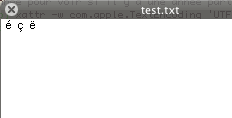
So what gives? It seems pretty harsh to me to demand extended attributes just to have the encoding right, especially when all 3-rd party programs are handling the matter perfectly fine without them, thank you very much. I don’t feel like applying xattr on all my text files either. I also don’t understand why the issue is not more widespread, i.e. why nobody talks about it. I feel like maybe this bug only appears with a specific combination of tools and locales? Should TextMate set the relevant attributes? I’m puzzled.





I found your post on google because I had the same problem.
Maybe nobody talks about it because looking at text files content with QuickLook is useless.
I have experienced exactly the same problem as you describe in your post. I can also confirm that using the “xattr -w” command fixes the problem temporarily..
I would really like to see that Apple fixes this annoying bug because I use QuickLook to preview text files quite often.
Brilliant!
i’m seeing the same thing using MS Word as an editor on OS 10.4. well at least i think it is, can anyone confirm?
Same here, I am just as suprised as you are. QuickLook should use the BOM byte to identify the encoding (at least for Unicode files), instead of this unused xattr field.
The other thing: Why is MacRoman is the default? I personally dont have _any_ MacRoman encoded files, the all are UTF-8 or ISO-8859-2 (I am Hungarian) or ISO-8859-1. MacRoman is obsolete, I think.
well, this utf8 issue is huge! ever try to sort via terminal? i’m Turkish and my env is UTF8 by default. when i cat a file and pipe to sort shit happens… also, after installing snow leopard, nano screwed up when i press Turkish letter… thanx to macports ( for nano )…
You’re not alone. I also got same problem. Seems like there’s no solution for this. Maybe a macro for TextMate to add xattr after file has been saved.. Don’t know, just an idea.
I have this issue too.
I found [the Apple thread](http://discussions.apple.com/thread.jspa?threadID=1479441), now closed, via Google and I quickly made my way here.
For me UTF-8 doesn’t show in QuickLook but it is fine in TextMate (where to file originated). If I save as UTF-16 all is fine in both. Saving ‘down’ to UTF-8 produces the error in QuickLook again.
Is there still not a permenant fix for this?
I have the same problem. And the solution to edit each file individually afterwards isn’t really viable. This is pretty annoying as I always use TM to edit text files, and I very often use quick look to view them
Same here with OS X 10.6.2. Pretty annoying as I quicklook text files quite often. I’m jut asking to myself how could they introduce such a bug.
Hope somebody will post a solution on this blog or Apple makes a patch for it.
If you want to add this EA to files saved (via kb shortcut) in TextMate it’s really easy.
Just make a new command like this:
I am having the same problem. I am also wondering why TextEdit does not detect text file encoding properly. Auto detection of the encoding fails with TextEdit on 10.6.3 too.
TextWrangler does here a perfect job without issues.
For me, I wanted to use TextEdit because it is faster and I just don’t need all the features, that TextWrangers brings.
In my experience (10.6.3) TextMate is lying about saving in UTF8 (you can set default in settings).
When you open resulting file in TextEdit – it’s garbled trash. Then when you Cmnd+A and Delete, and paste clean (e.g. Cyrillic) text you copied from same file from TextMate – it’ll tell you:
“This document can no longer be saved using its original Western (Mac OS Roman) encoding.”
I could only make it work with UTF16 (if saving directly from TextMate).
Though it works w/UTF8 if you force : “Save As” with UTF8 and then “Replace” while you edit in TextEdit.
Forgot to tell you extent of the problem:
Not only it’s a trash for TextEdit and QuickLook.
SPOTLIGHT doesn’t see it as well.
And that’s a f*&%ng big deal !!!
So it seems it’s not Apple’s fault here.
well I figured you could apply [xattr -w com.apple.TextEncoding ‘UTF-8;134217984’ ] to all your files at once – just grab them all and throw at Terminal, and boom ;))
So maybe my stupid TextMate will live another day 8))
Pingback: indefinite hiatus | Bloody Fingers
If you’re having this issue, please report the bug to Apple!
Here’s the text I’ve used as bug description, feel free to copy-paste: http://paste.pocoo.org/raw/2uNvvKWWEpa1i4m66SYj/
Hi,
I have the same problem. One possible fix is to change the content of the file ~/.CFUserTextEncoding to
0x08000100:0
This sets the default encoding to UTF8 (first number 0x08000100) and the language to English (second number 0). The default content is 0:0 (MacRoman and English).
Then you should restart the session and hopefully Quicklook will correctly read the utf8 files.
More details here:
http://superuser.com/questions/82123/mac-whats-cfusertextencoding-for/82194#82194
I hope this can help.
In fact, for .txt files it is easier since QuickLook uses the preferences of TextEdit: thus it’s enough to tell TextEdit that the default encoding is UTF8 for opening and saving files (instead of “automatic”).
As to the previous solution, it seems that it causes troubles with other applications such as Firefox and Thunderbird (they won’t start…). Too bad.
FWIW, I’m not having any issues with the solution you suggested (
echo "0×08000100:0" > ~/.CFUserTextEncoding). Firefox still starts up just fine.Is this fixed in Lion?
I Have Lion and I just have found the same issue, I’m still looking for a way to solve it, since y make cross edition of the same files between Mac and Windows.
I read on this Dropbox forum http://forums.dropbox.com/topic.php?id=20339 about turning off smart quotes to solve it, but I’m so newbie to OS X that I don’t know how to do it. Any help is appreciated
@iyepes: Try the solution I posted earlier — it works fine: https://github.com/mathiasbynens/dotfiles/blob/787d690547db3b03a8ac3e7e6e12d6a6ff10feef/.osx#L86-87
Please excuse me if I ask silly questions, I’m totally newbie on this. That echo “0x08000100:0” > ~/.CFUserTextEncoding must be written in a command line or where? How do I get the command line?
Thanks
Open Terminal.app (just enter Terminal in Spotlight).
I did it editing the file with Vim, since the command line answered “0×08000100:0″: command not found. However after reboot I received a message of file not being UTF8 and it didn’t open.
I returned to 0:86 which is the original content of the file, they open but still accents aren’t recognized.
Any other suggestion? these files come from a windows machine.
Don’t copy the command from here; copy it from the GitHub link I sent ya. WordPress messes it up.
Hi, Same behavior, after changing .CFUserTextEncoding it continues saying files are not utf8 and they don’t open.
It finally worked, I did several things.
1. Updated .CFUserTextEncoding to 0×08000100:0 and reboot
2. installed dropbox Latest Forum Build – 1.2.34 http://forums.dropbox.com/topic.php?id=44179&replies=60 reconnecting account (old folder was renamed).
3. Changed TextEdit preferences on opening to normal text files to Occidental Windows Latin 1
Thanks
Apple just doesn’t fix these kind of things, they don’t care. Two other bugs are images showing up as blank when navigating images backwards [1] and text files with an apostrophe in the filename showing up blank as well (I can’t find any reports about this online but I noticed it since Lion) still persist in Mavericks (and maybe Yosemite).
[1] http://paulherron.com/blog/fixing_the_path_finder_blank_quicklook_image_bug/